You can find templates for Graphistudio products here.
Choose your product, select the desired specifications, and download the template file.
Most templates come with a short tips and tricks guide. For additional details, please refer to the information PDF for your product.
When designing an album, keep in mind that you don’t need to provide different sets of files for the smaller copies of the book, as they maintain the same proportions.
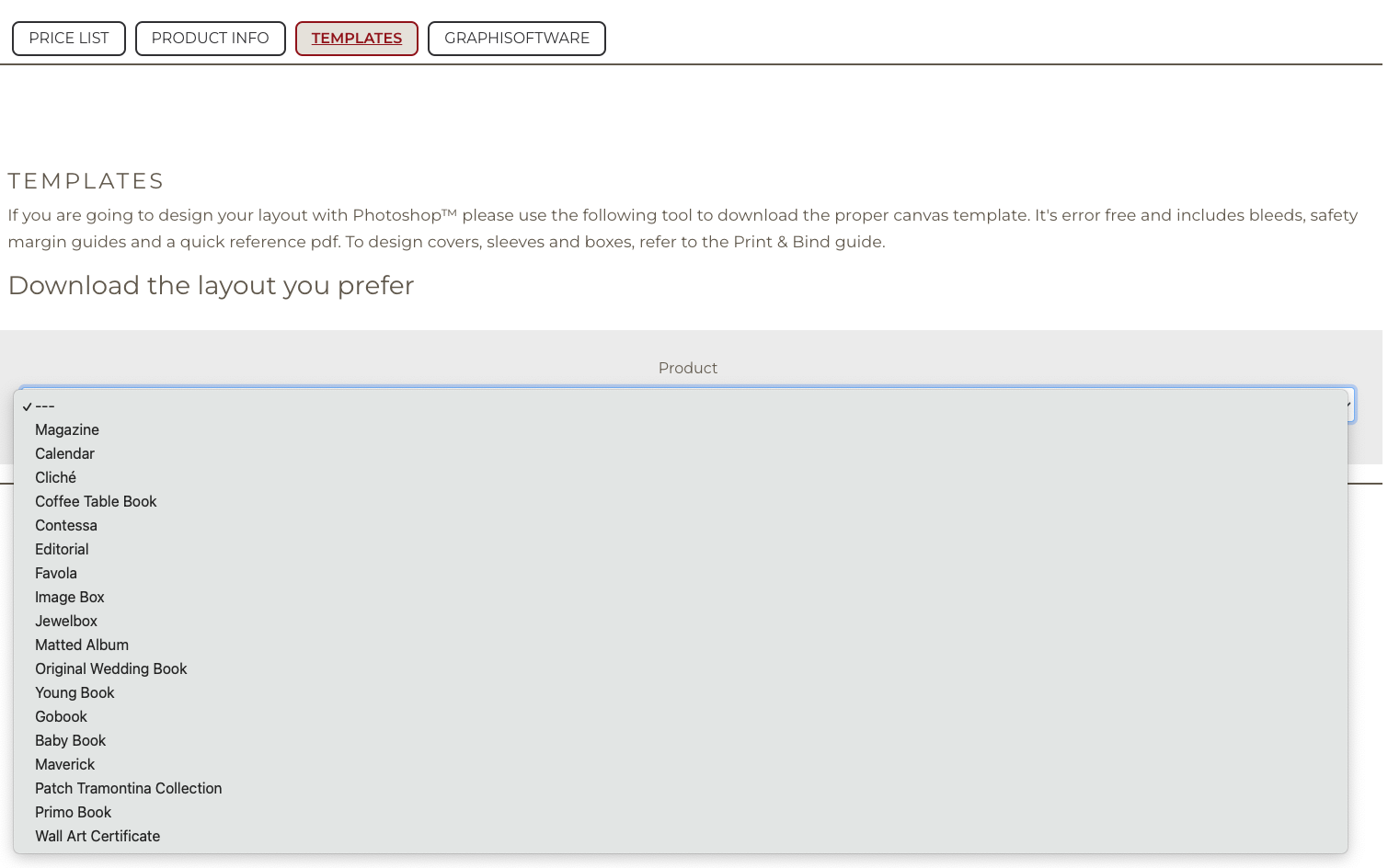
PSD templates

In the zip file you download, you will find Photoshop PSD files that are already correctly numbered.
These files have the appropriate dimensions and include guides for safety and trim margins.
Most templates also include a tips and tricks guide. Be sure to consult it before using the templates.
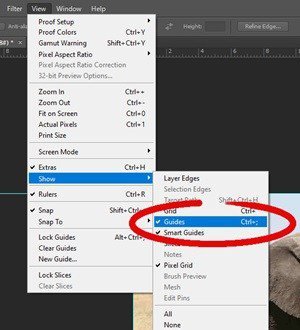
In Photoshop, make sure to display the guides.
InDesign Templates
InDesign templates include presets with the settings for the product of your choice. These presets need to be installed.
Make sure to check the info document you can find in the zip file: it contains the instructions to install the presets.






