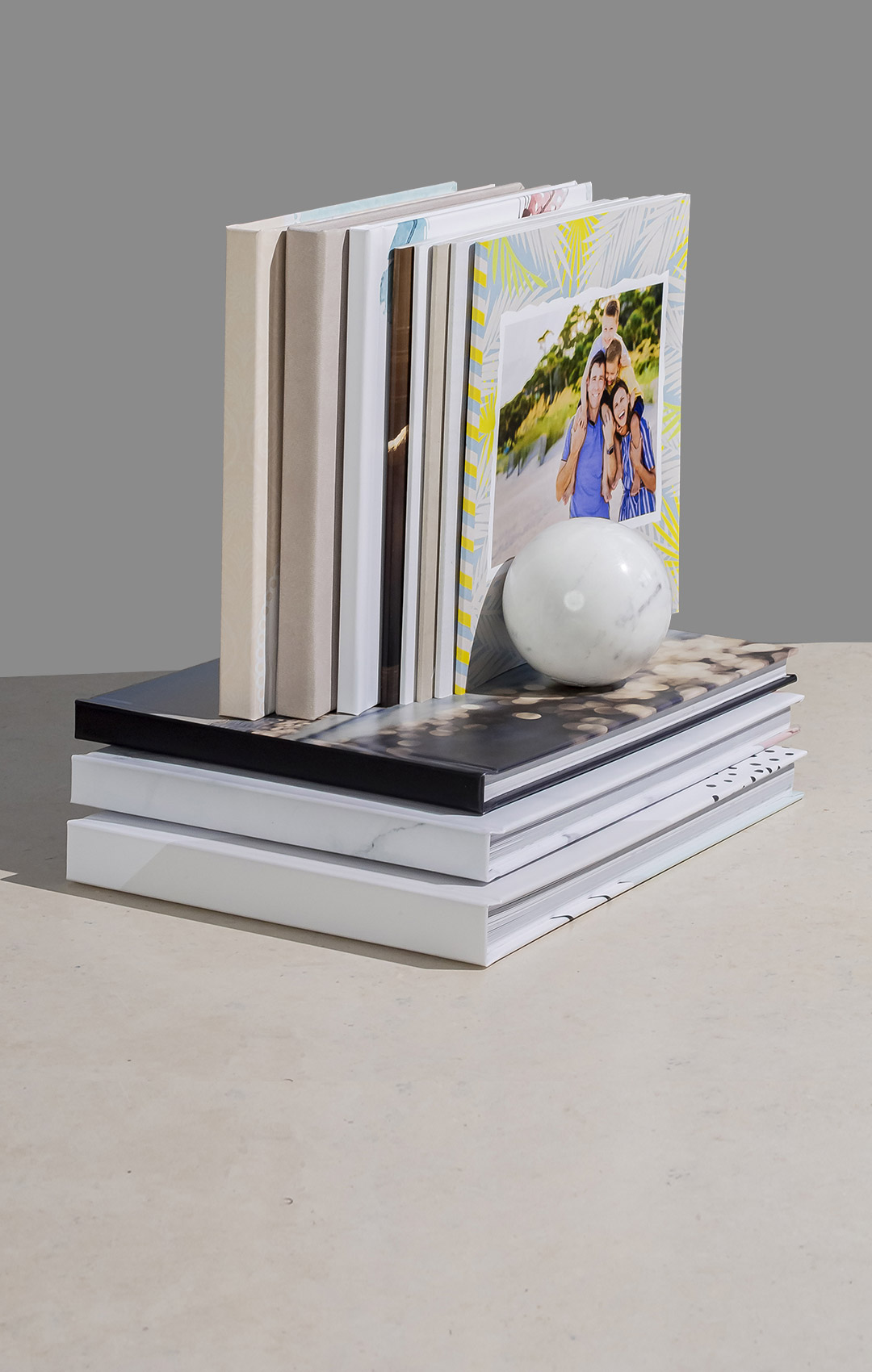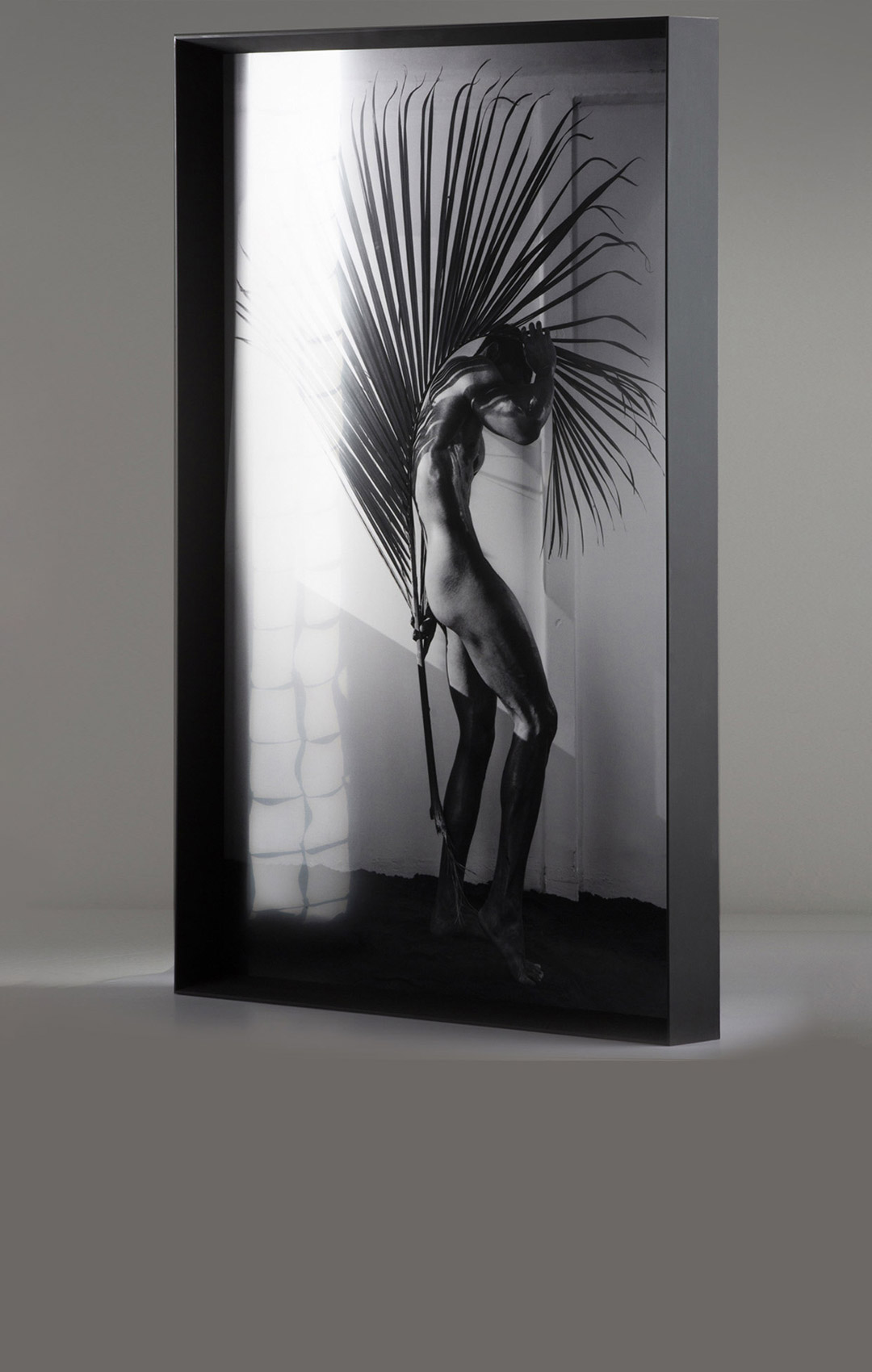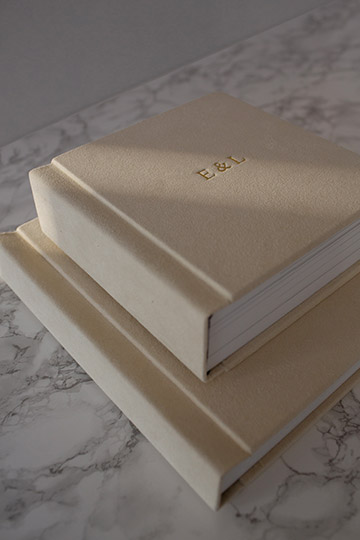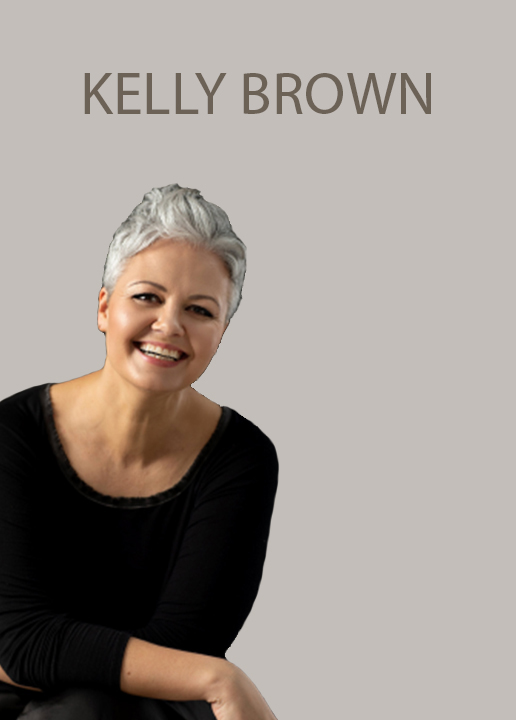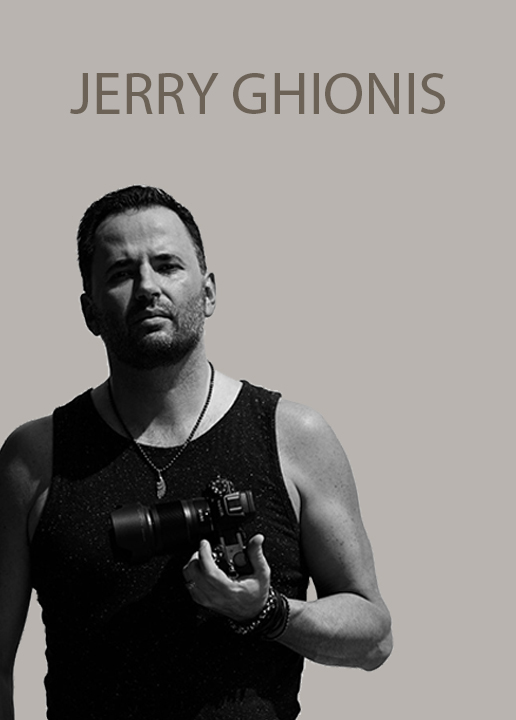Thousands of professional photographers around the world trust us to print and bind their tailor-made books, albums and wall art, using state of the art technology in combination with the finest materials and Italy’s world-renowned craftsmanship.
Get started, it’s easy
1CREATE YOUR ACCOUNT
A one-on-one friendly procedure
Fill in the form. Our sales rep will contact you quickly to set up your profile.
As a trade only company we make sure to offer exclusive products dedicated to pro photographers only.
2START CREATING
The most advanced ordering system
A user-friendly innovative system to configure every feature of the book, wall art or box. The intuitive graphic interface gives you full control of every detail way before printing. Just like a fashion designer would!
3TAILOR MADE EXPERIENCE
A custom-made experience made easy
Our passionate staff in Italy and the Graphi sales reps are ready to assist you whenever you need, because B2B to us means mutual trust, 24-hour support and a common goal: your client’s satisfaction!
EVERY PRODUCT
is conceived, designed and made in Italy.
Every single order
is unique and handcrafted.
HD Printing, the Revolutionary Technology
Our superior printing quality provides the most accurate representation of your files onto paper. The exclusive partnership with Canon® enables us to reproduce extraordinary detail in an image, on our seven colours HD Canon Dreamlabo 5000 printing technology. Unprecedented dynamic range, extremely high resolution, deep blacks, plasticity of the skin tones, detailed shadows, vibrant colors and papers of extraordinary finishing. The longevity of these prints is certified at 300 years by the JEITA institute. HD printing takes images to life!
Italian Craftsmanship
Italian craftsmanship blended with state-of-the-art printing, fashionable materials and classic, timeless finishings.
…
Everything a pro photographer needs to shape his/her artistry.
The Collections
HANDMADE IN ITALY FOR PROFESSIONAL PHOTOGRAPHERS
When creative genius meets classic Italian artistry and state of the art printing, this is the result: The Collections.
Everything you need as a pro photographer to present your work as it should be seen.
Whether you are a wedding, portrait, newborn or fashion photographer, you will find the right fit with this incredible range of products, designed by photographers for photographers.
Ambassadors of the Graphistudio family
Professional photographers are the center of our universe.
Everything goes around the service we offer daily to thousands of professional Studios globally.
Some of you become our Ambassadors, sharing the same passion and commitment for a better industry.
Meet some of the best artists and learn why they chose the Graphistudio family.